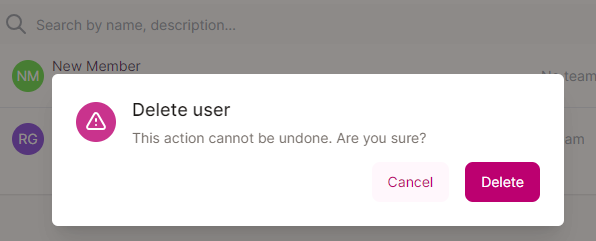In this article, you will find out how to add a new user to your team(s) and how to disable access to a user
Add a new user
To add new users to your entity, navigate to the Team management section of the Settings.
Your settings are located on the bottom left of your page

Then under the sub-heading "Team" click on Users 
Then click the "+ Add a user" option and a new [age opens where you can enter their first name, last name and the user's email address.

Naturally, the status will be set to active and you can set the preferred usage of the application - customer, supplier or if the user will operate as both, then "Ask every time"
Once the user has been created, you will need to add them to the "Teams" to which they belong. Under the same sub-option "Team, select "Teams" which is just above the Users tab.

Click the list button (as shown below) to add a new user to an existing team.
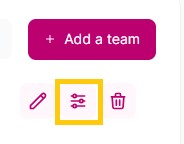
A new page opens where you can click on the "+" symbol under "Members" to add the new user to the team.
Click the + icon.

🗒️Note
Should you not see any user in the dropdown list, please refresh the page by clicking on "F5" or manually in your browser.
And you will then find the new user you have just created

Select their name and they will be added to the team.
 You will
You will
You can then click "Close" to get back to the previous page.
Last but not least, you will need to send a "Reset password" link to the newly created user by clicking on "Forgot password?" on the login page.

The link will be sent to the newly created user once you have added their email address and clicked on "Continue".
Disable a user's access
From a team
Should you need to disable a user's access from a team, navigate to "Teams" under Team management and then click the list button 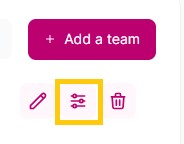
click on the team member name under "Members" and then click the trash icon. You will then be asked to confirm to remove the user from the team
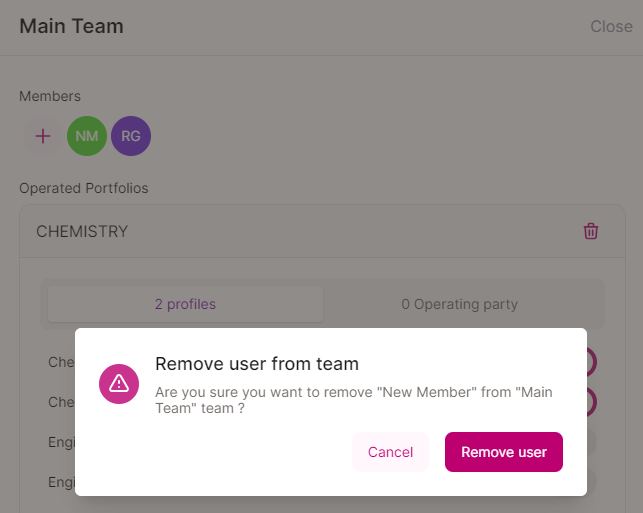
From your account
Under Settings and Team management, click the trash icon next to the user you wish to remove
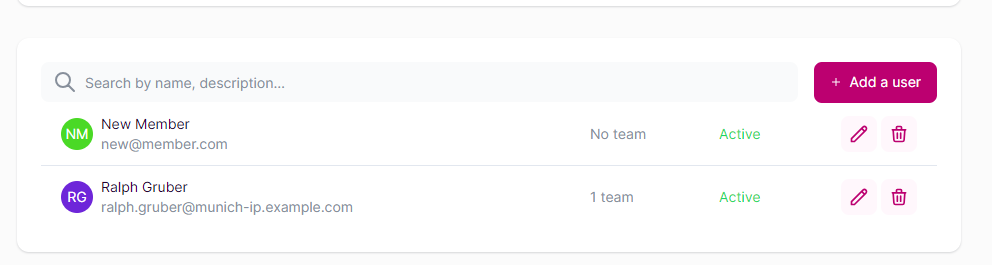
You will be asked to confirm the deletion