How to translate with your own CAT tool
With XTM, you have the option to translate using either
- the online editor or
- your own CAT tool (offline).
To translate offline, you need an exchange file format, specifically the .xlf file format (also known as "xliff"). This format is the standard in the translation industry and is compatible with other CAT tools.
⚙️ Technical Skills
If you know how to create a translation project with a document and retrieve the translation in the source document file format, then you're in luck: the process is the same.
📚 How to proceed
-
Log into XTM
-
You have a project manager role:
Open the XTM project and go to "Files".
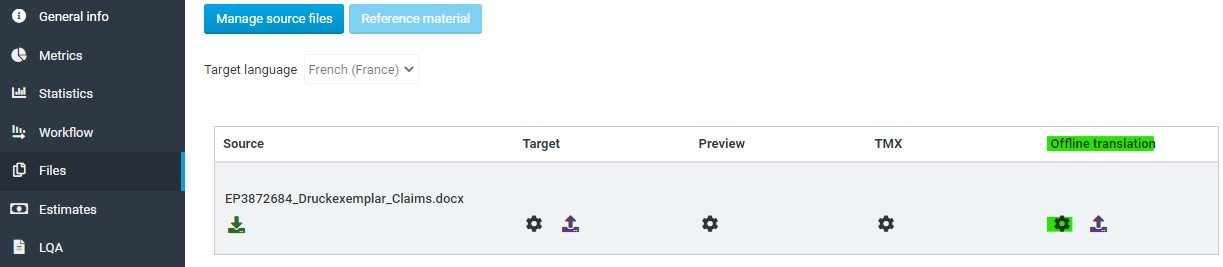
-
You have a linguist role:
Go to “Tasks” > “Active” > click on the icon in front of the project name > “Open File Manager”. Then you have the same view as above.
-
-
Click on the cog wheel under "Offline translation" to generate the .xlf file.
-
XTM will ask if you want to populate the target segments with the source content. We recommend that you keep the default setting ("No"), especially if you're not sure what it means.
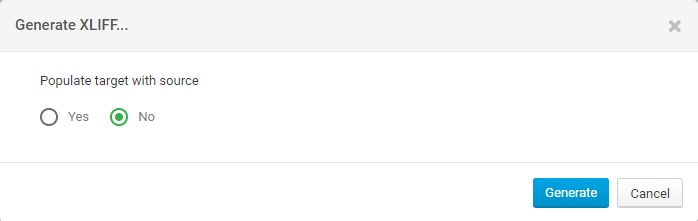
-
Once generated, a green arrow will appear. Click on it to download the .xlf file.
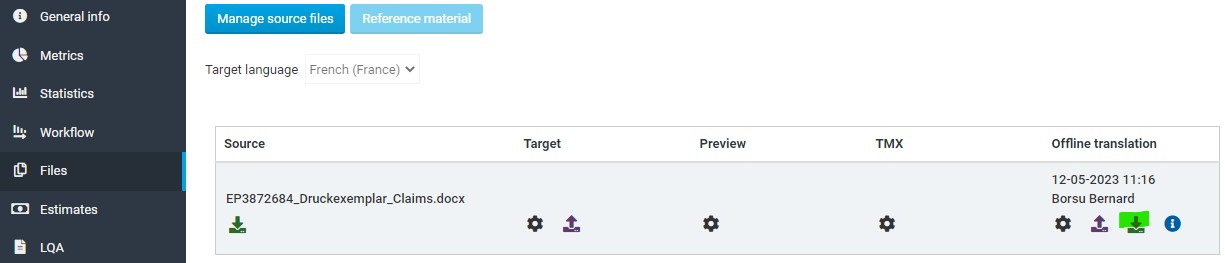
-
For the translation memory, repeat the same process under "TMX" to download the memory (the file format is .tmx).
-
In your tool:
- create a translation project with the .xlf file and the .tmx memory
- translate the text
- run your tool's quality control
- generate your translation in the source file format (to get the translated .xlf file)
-
Return to XTM and upload the translated .xlf file under "Offline translation" using the purple arrow. The translation will now be imported into XTM.
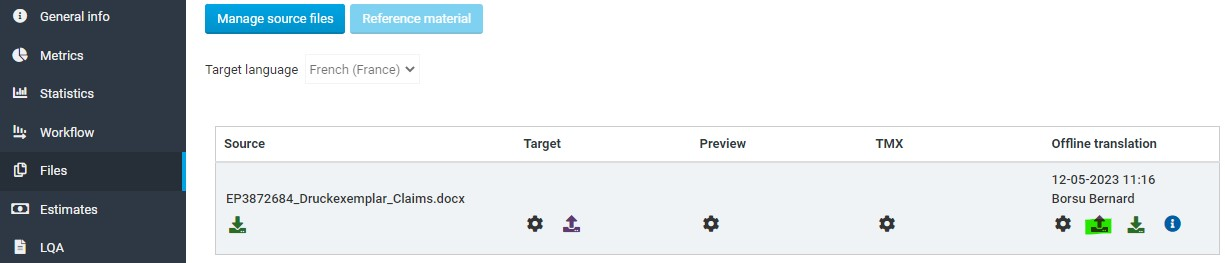
-
To download the translation in Word format, click on the cog wheel under "Target" to generate the target Word document.
-
A green arrow will appear to download it.
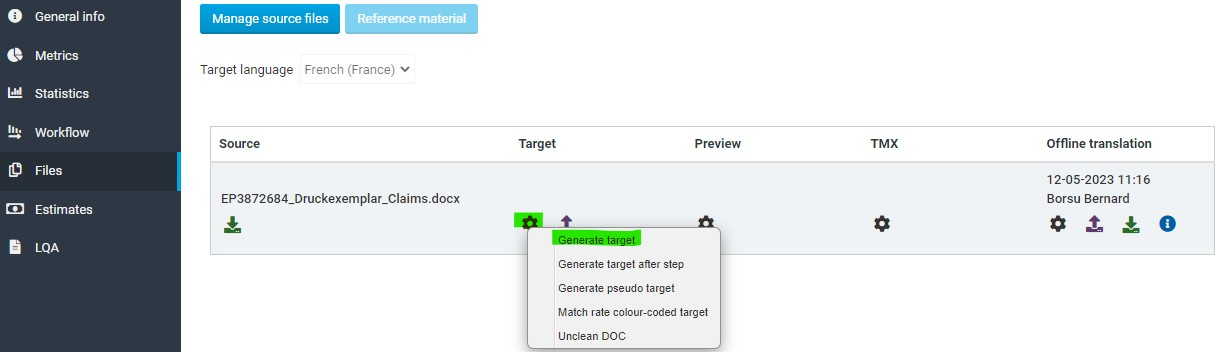
10. Once you no longer need XTM, go to Workflow to close the project.
Frequently asked questions
What if I don’t use the .xlf file provided by XTM?If you're not familiar with the exchange file format, imagine you're on a city trip and need to find your hotel to park your car. You enter the hostel's coordinates into your GPS and off you go!
The XLF file works similarly. It extracts all the sentences that need to be translated, along with their "coordinates" in the project. This way, when you upload your translation into XTM, the tool knows exactly where to place each translated sentence in the project.
If you create the translation project on your tool with your own file, XTM won’t be able to read it.
Translating without using the XLF file is like asking your GPS to take you to your hotel without giving it the address. It simply won't work.
What if I upload under “Offline translation” a different .xlf format (.sdlxliff, .mqxliff, etc)?
It’s quite common for CAT tools to not use the industry standard. They prefer to use their own ‘flavor’ of XLF: sdlxliff for SDL Trados, mqxliff for MemoQ, etc.
Those formats have limited exchange capability with other CAT tools.
What if I upload my translation under “Target”?
Once the patent is filed in your jurisdiction, go to the iPify platform to upload it. Your file is attached to the project, just like you would attach a file to an email. The user has to open your file to have access to its content.
What you see on XTM under "Target" is exactly the same.
It is designed to attach the final version of the translation, with the correct text formatting, to the XTM project. For our validation orders, the agents already provide it on the iPify platform.
